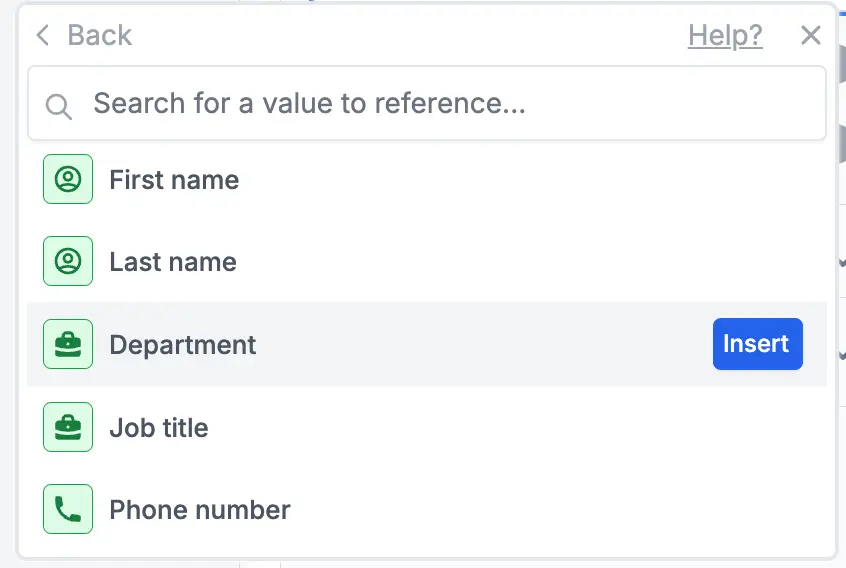What is SSO
Single Sign-On (SSO) is a user authentication service that allows a user to use one set of login credentials to access multiple applications. It enhances user experience by eliminating the need for password authentication for each application. Fillout supports adding SSO login to your forms with Microsoft, Okta, OneLogin, Google Workspaces and other SAML providers.- Pre-fill fields and add conditional logic based on your SSO user data
- Let users save and continue their forms later on, even from a different device
- Restrict form access to departments or roles
Note: SSO login is available on the Enterprise Plan. Learn more here.
Setup process
First, configure your single sign-on provider with Fillout. Next, add a login page to your form. Select theSSO option as the Verification type.
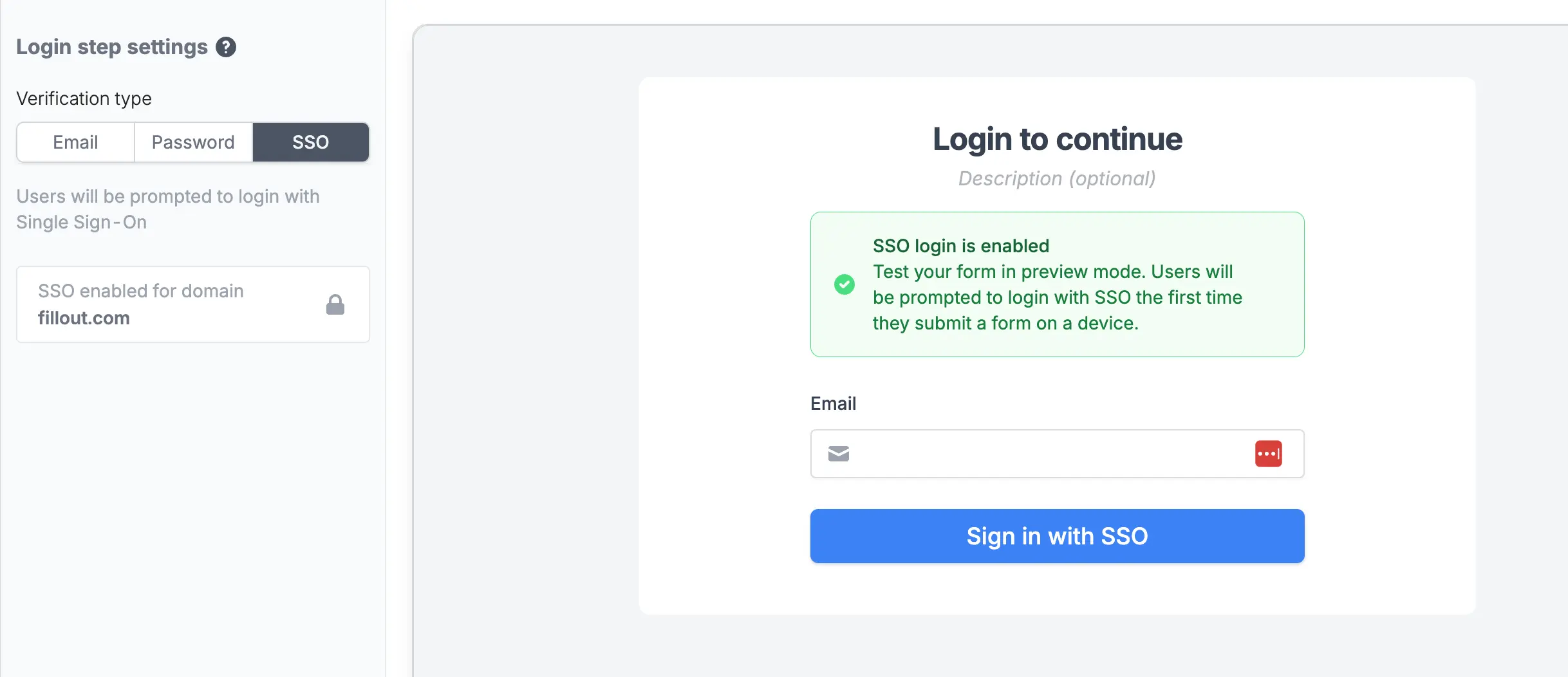
Pre-filling fields and conditional logic
You can access the logged-in SSO user anywhere in Fillout, like in default values or branching logic.