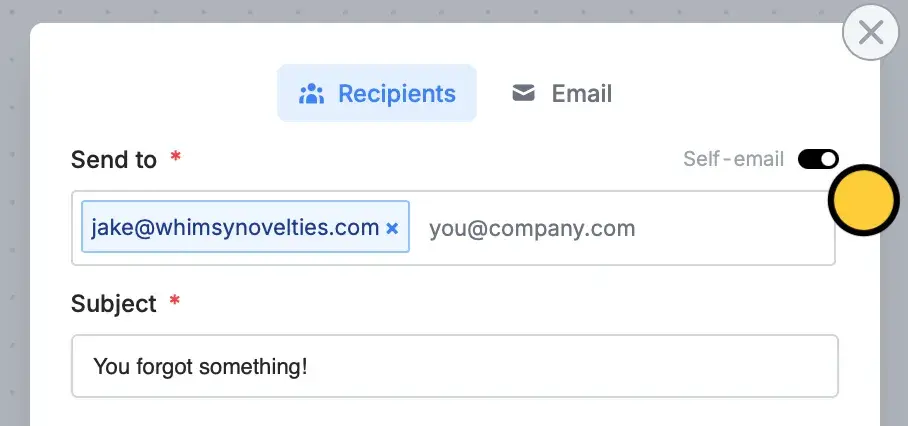What is form abandonment
Form abandonment occurs when respondents start filling out a form but exit before reaching the last page. When respondents abandon forms, it indicates a lost opportunity for capturing valuable leads or completing transactions. Addressing your page drop-off rate is crucial for improving overall conversion rates, enhancing customer satisfaction, and maximizing business outcomes.Send a reminder email
1
Open form settings
Click in the upper right area followed by 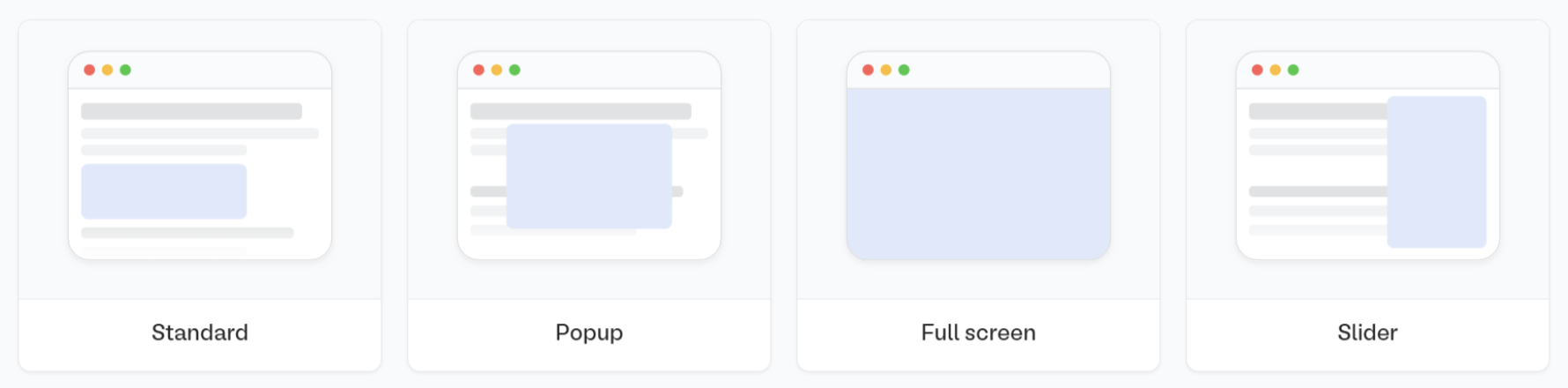
Conversion kit on the left side.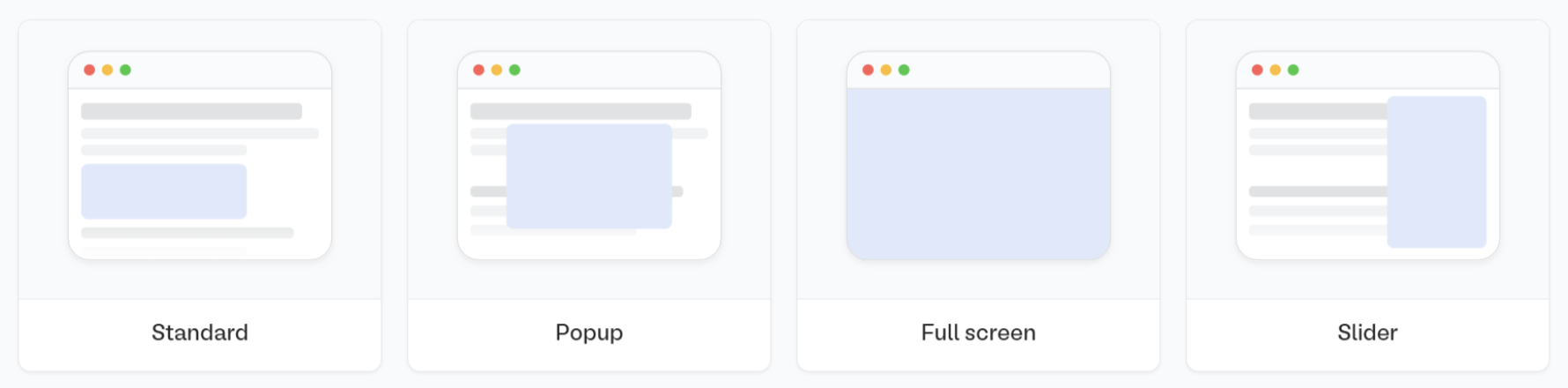
2
Choose a workflow template
Pick your preferred template. In this example, we’ll send an email if a form has been abandoned.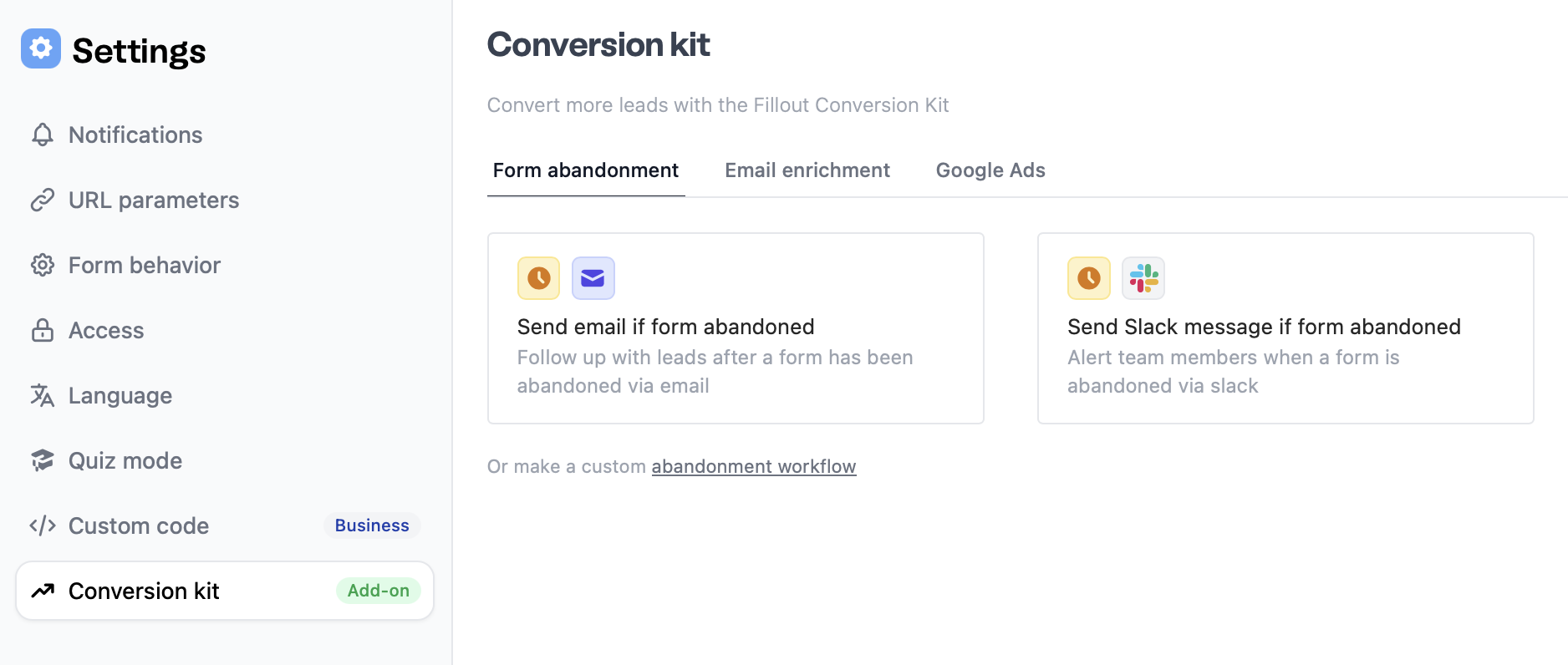
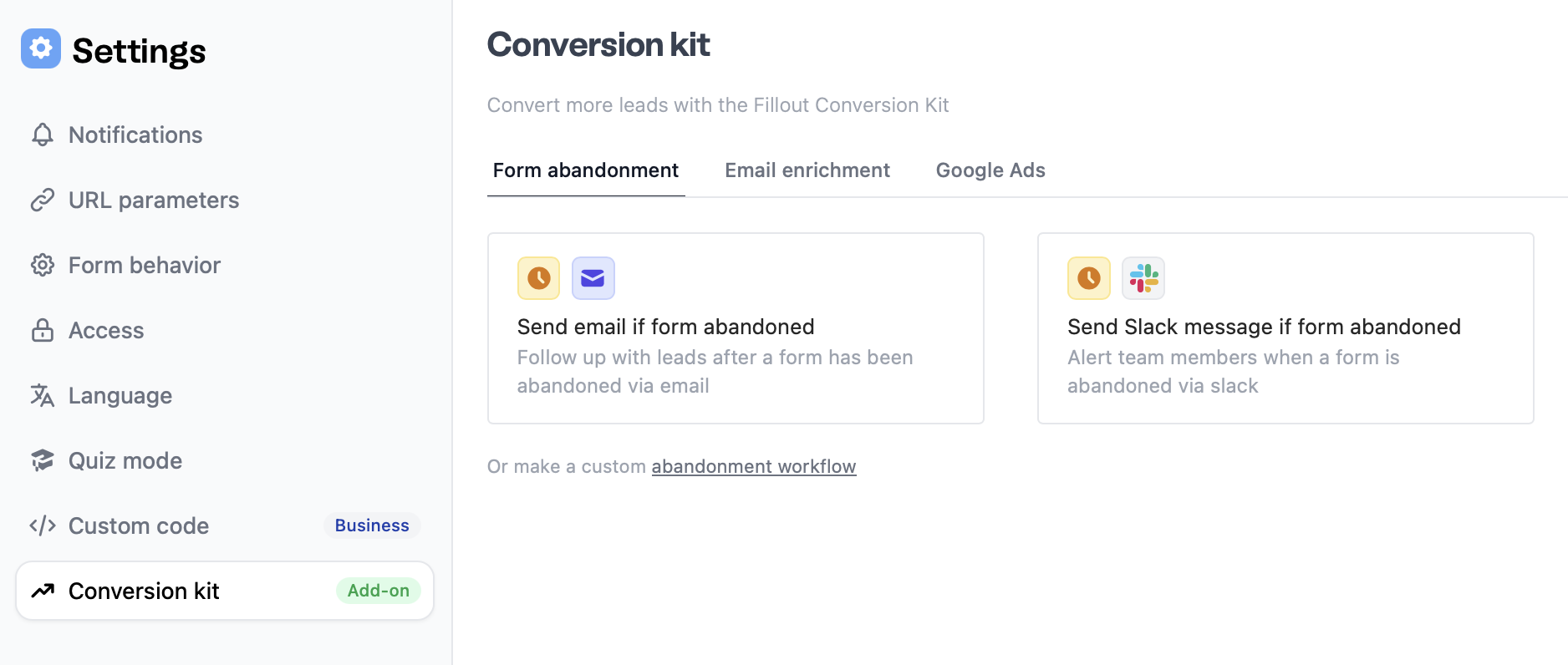
3
Edit the trigger
The default time frame for a message to be sent is 30 minutes after the form is abandoned. 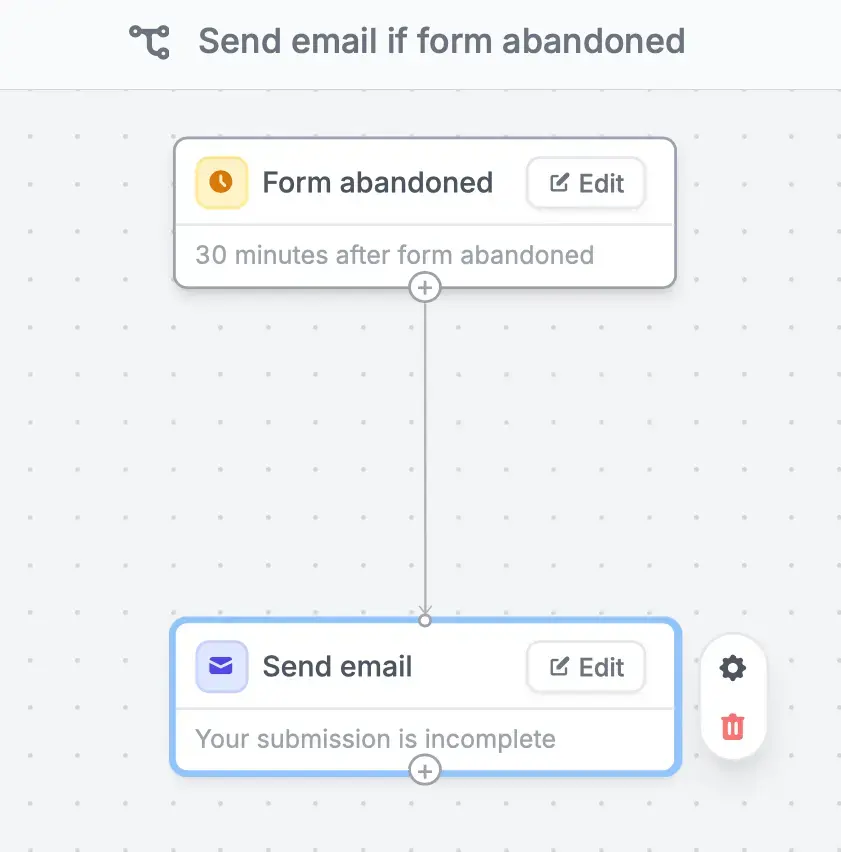
Edit to change the time frame.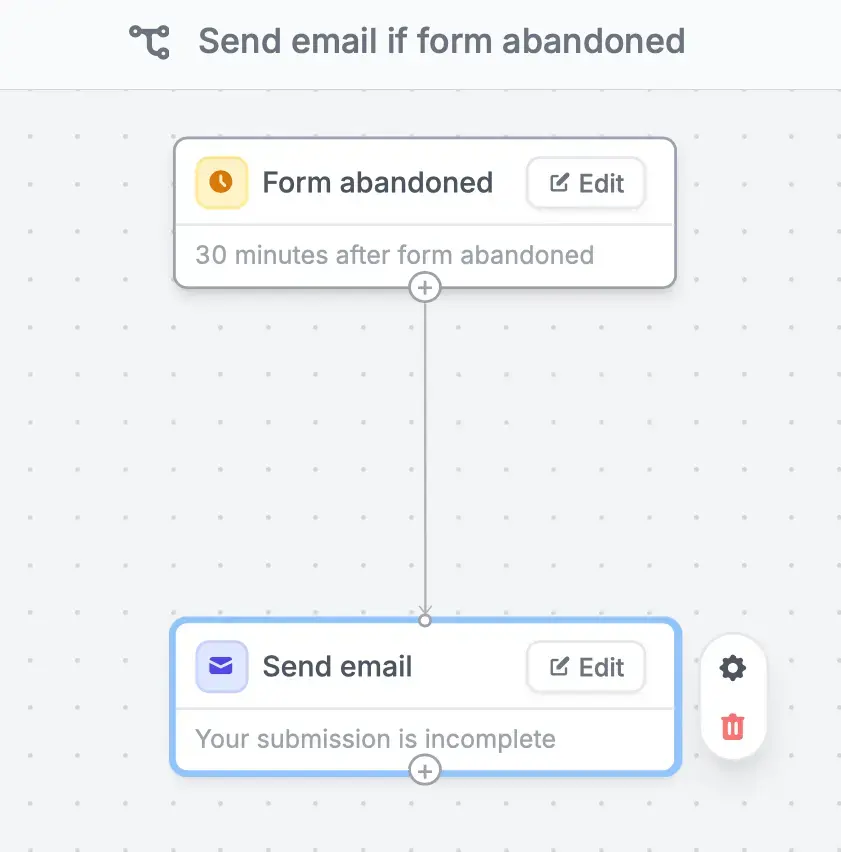
4
Format your email
Edit the contents of your email. You can also add attachments, copy colleagues, and more under Advanced. More info here.Click Email on top to format the style of your message. Check this section to learn more.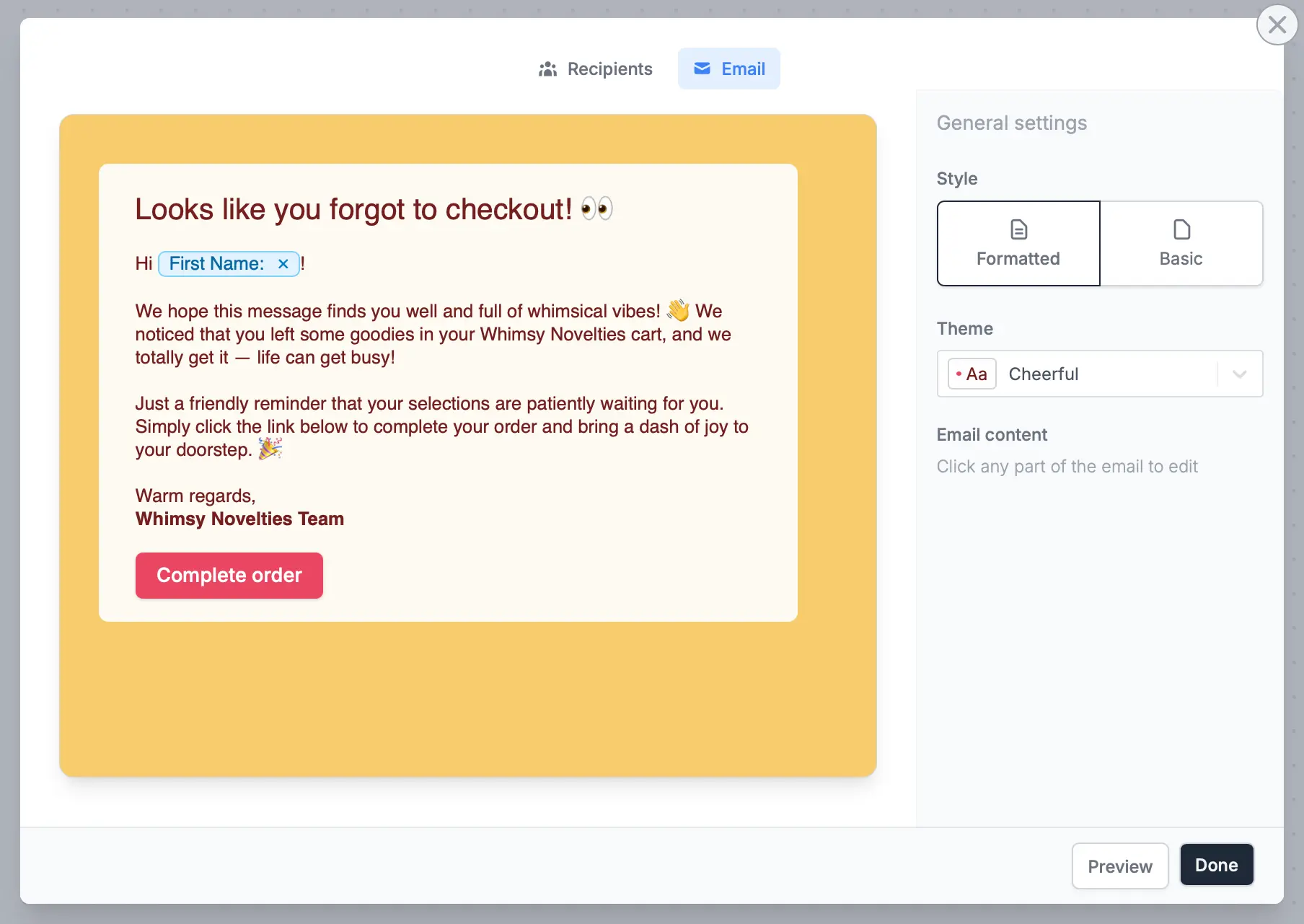
5
Publish and share
Test your workflow through the upper right corner, then click Publish when you’re good with it. Respondents will now receive a link to their partial submission, allowing them to continue their submission on any device.To edit this workflow, go to Integrate from the top menu.Send via Slack message
Edit Slack action to connect your Fillout account to your Slack workspace.
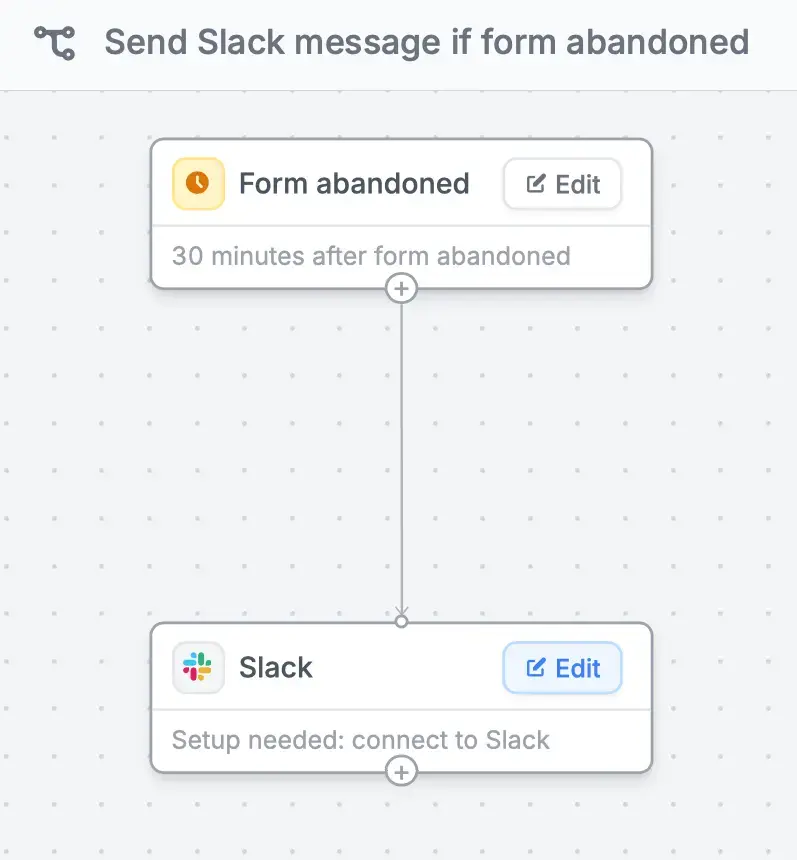
Receive notifications when a respondent abandons your form
Toggle theSelf-email notifications switch. The email linked to your Fillout account serves as the default receiving address. This can be changed by clicking x and entering a different email.